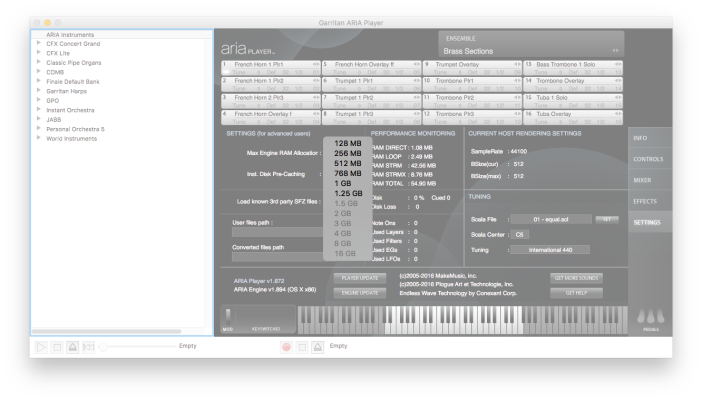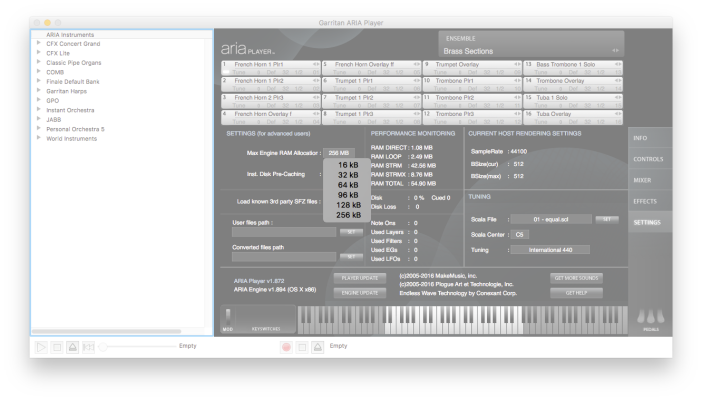Settings

What they do
The Settings section within the Settings view displays important information about software and system performance.
Use the Max Engine RAM Allocation menu to increase the amount of RAM that the standalone player or plug-in can utilize. Increasing Max Engine RAM Allocation can help with overall performance. Increase the value in the Inst. Disk Pre-Caching menu to load more of the beginning of played notes into RAM. This gives your hard drive more time to stream the rest of the note. Increasing the Inst. Disk Pre-Caching, although resulting in slower initial load times, will result in fewer dropouts.
To set system resource usage
- Click the Settings button. The Settings view appears.
- Click the Max Engine RAM Allocation menu and choose the maximum amount of RAM you want the ARIA Player to use.
- Click the Inst. Disk Pre-Caching menu and choose a new amount.