Keyswitches
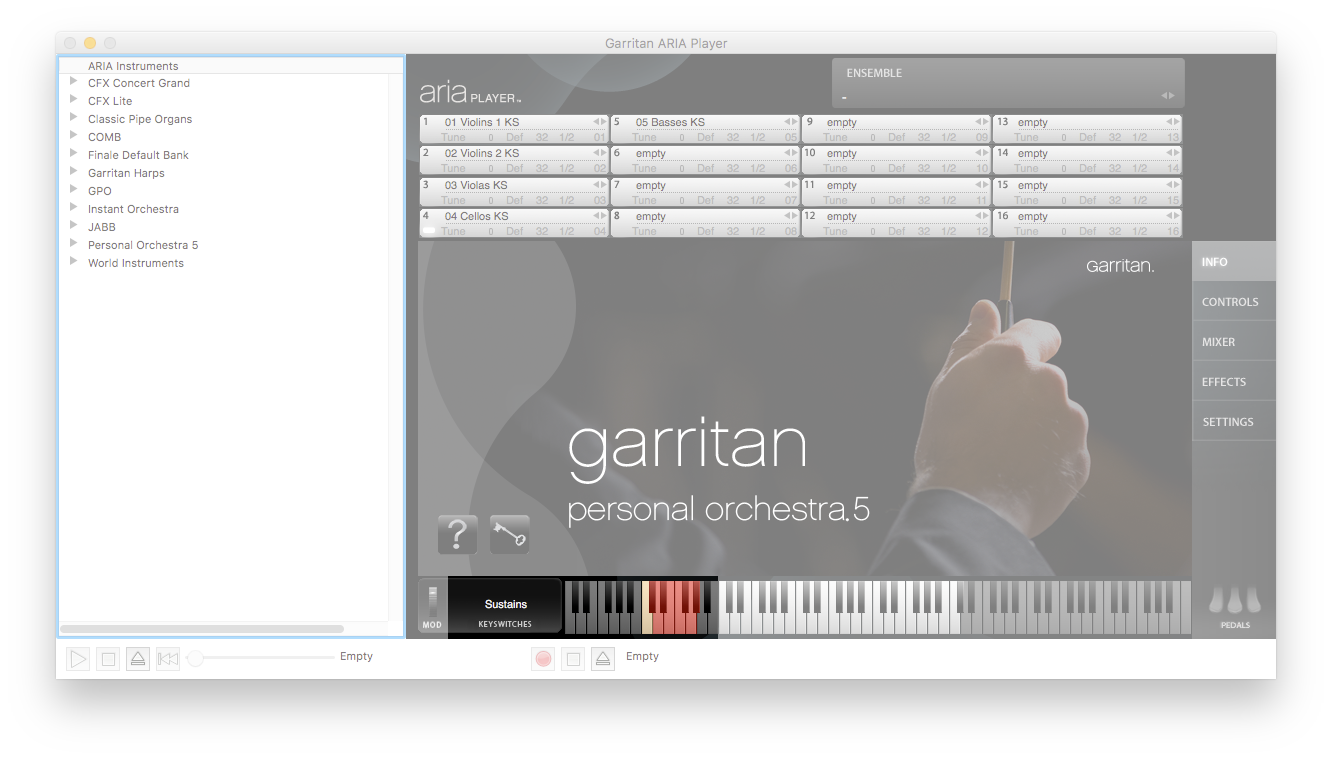
What they do
Many Garritan sample libraries make use of keyswitches to activate particular techniques or articulations without the need to load separate patchesA particular instrument sound, often containing multiple samples. The term is borrowed from physical synthesizers in which cables were used to connect sound modules. Also referred to as program.. A keyswitchAn instrument control used to change between techniques and articulations without the need to load separate patches. The term refers to the fact that a keyswitch is assigned to a particular note on the keyboard and switches between the different sounds. is exactly as it sounds: a key on the keyboard (corresponding to a particular MIDI pitch) that switches between different sounds. The ARIA Player includes a keyswitch panel to the left of the keyboard that indicates the selected keyswitch and also provides a method of choosing the keyswitch.
The list of available keyswitches depends on the sample library and the currently loaded instrument patch. Not all Garritan instruments have keyswitches.
For many keyswitching instruments, the pitches to which the keyswitches are assigned will be displayed on the onscreen keyboard. The available keyswitches are displayed below the loaded instrument's range in pink with the current keyswitch in beige. Clicking a different pink note will activate the corresponding keyswitch. While these notes can be used to select a keyswitch, we recommend using a different method to activate them. Additionally, some instrument patches contain keyswitches that are assigned to lower notes than can be displayed on the keyboard. These keyswitches are still available in the panel to the left of the keyboard.
In the Notation instruments all keyswitches are located in the very bottom octave. This location is below the display range of the onscreen keyboard. However, the keyswitches can still be seen and chosen for testing by clicking in the space where the keyswitch name is shown. This will open a menu of the available keyswitches. You can choose a keyswitch from the menu.
To use keyswitches
- Activate an instrument slot with a loaded instrument patchA particular instrument sound, often containing multiple samples. The term is borrowed from physical synthesizers in which cables were used to connect sound modules. Also referred to as program..
- If keyswitchesAn instrument control used to change between techniques and articulations without the need to load separate patches. The term refers to the fact that a keyswitch is assigned to a particular note on the keyboard and switches between the different sounds. are available for the loaded instrument, the default keyswitch name will be displayed in the keyswitch panel.
- Click the keyswitch name to display a list of available keyswitches.
- Choose the desired keyswitch from the list.




