The Info view
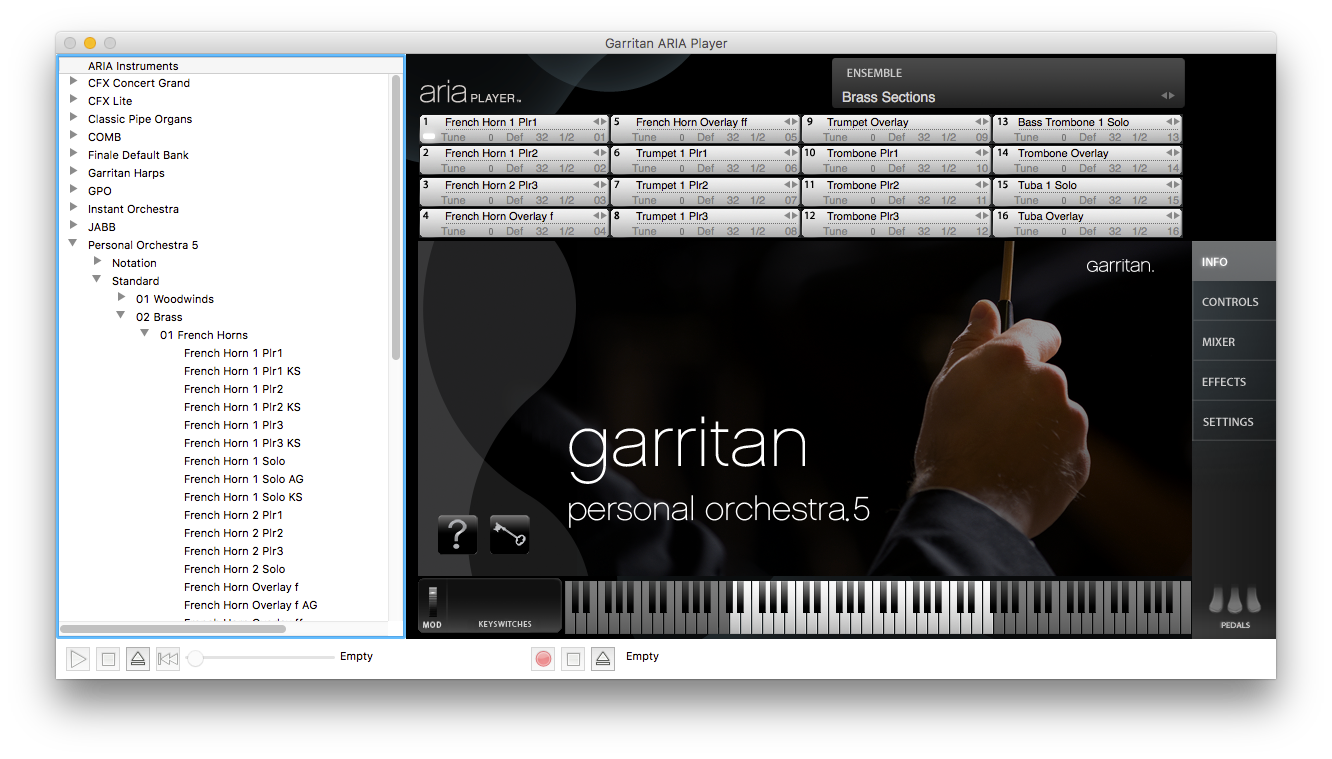
Most of the controls displayed in the Info view are visible at all times. When an instrument patchA particular instrument sound, often containing multiple samples. The term is borrowed from physical synthesizers in which cables were used to connect sound modules. Also referred to as program. is loaded in the active instrument slot, the Info view displays information about the loaded sample libraryA piece of software consisting of a collection of recorded instrument sounds. Sample libraries can be used to play back existing MIDI sequences or to act as a live virtual instrument.. Typically, this will include the library name, the version, and copyright information. Additionally, buttons are available to link to the Garritan support website and to view your license for the library in the form of your activationThe process by which a Garritan sample library is registered to your computer. The ARIA Player itself does not require activation; library activation is documented in your sample library user manual. keycard (assuming the library has been activated in the ARIA Player installed on your computer) or to download your keycard for activation.
Click any of the links below to explore the Info view:
| What is ARIA? | The Controls view
|

