The Level controls
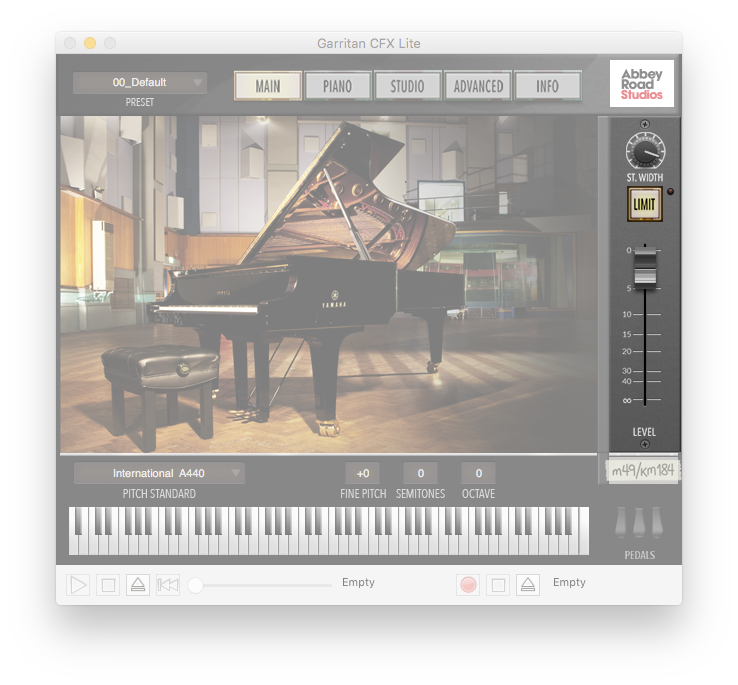
What they do
The Level controls consist of the Stereo Width knob, the limiter, and the master volume fader.
When Stereo Width is turned all the way up, you're getting the full stereo spread captured by the original microphone configurations. Turn it down to reduce the spread, and turn it all the way down to produce a mono sound, where both the left and right speakers carry the same information.
The limiter is represented on the interface by the Limit button  . When on, it is used automatically any time the volume of the piano is loud enough to cause clipping, which can result in distortion. When clipping occurs, the clip indicator light to the right of the Limit button turns on, and the limiter acts to prevent prolonged distortion by quickly reducing the volume of the piano, and then slowly bringing it back to the current level.
. When on, it is used automatically any time the volume of the piano is loud enough to cause clipping, which can result in distortion. When clipping occurs, the clip indicator light to the right of the Limit button turns on, and the limiter acts to prevent prolonged distortion by quickly reducing the volume of the piano, and then slowly bringing it back to the current level.
The limiter is there to help you prevent distortion, and unless you're using a separate limiter plug-in, should be left on.
The level volume fader changes the volume of the sum total of the piano sound created within the standalone player or plug-in.
AdjustClick and drag the knob up or right to increase and down or left to decrease. the Stereo Width knob in the level controls to set the spread of the stereo signal.

Click the Limit button to turn the limiter on or off. The limiter is on when the Limit button is lit up.

To set the volume, drag the Level volume fader up or down.


