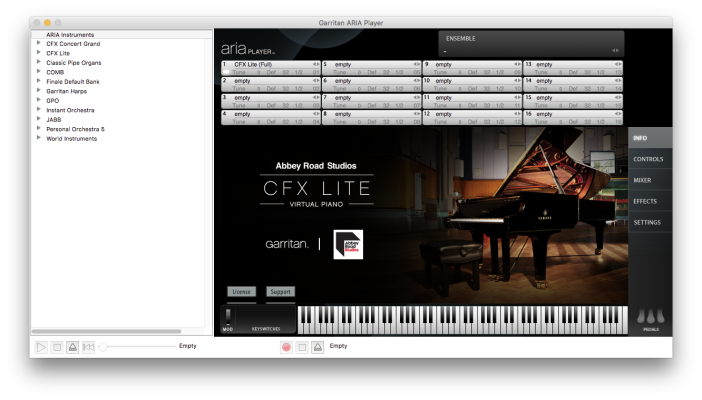You are here: Get Started > CFX Lite in the ARIA Player
CFX Lite in the ARIA Player

What it does
Garritan Abbey Road Studios CFX Lite can be loaded into an instrument slot in the ARIA Player. Circumstances where you'd want to load CFX Lite into the ARIA Player may include:
- When you're using Finale with the ARIA Player loaded into the first AU/VST bank, and want to control all instruments and channel settings from one instance of the ARIA Player.
- When you want to use the ARIA Player's included algorithmic reverb Ambience instead of the convolution reverb included in CFX Lite.
- When you're already using other Garritan libraries in the ARIA Player, and you want to use the ARIA Player's mixer to balance instrument volumes.
- Open the ARIA Player plug-in or standalone player.
- Click empty on the instrument slot you want to load CFX Lite. An instrument menu appears.
- Select CFX Lite, the version of the piano, and then choose a preset.
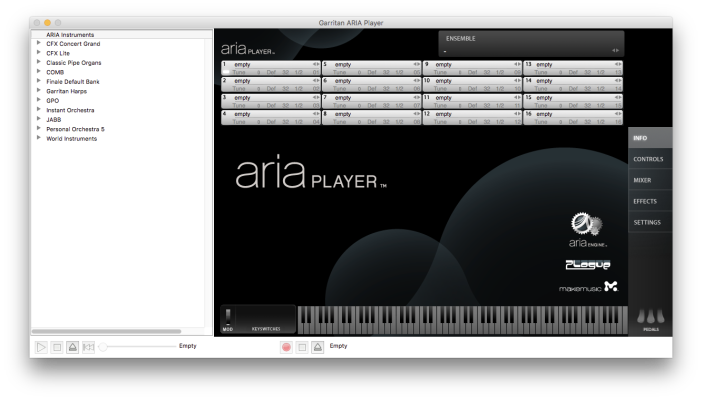
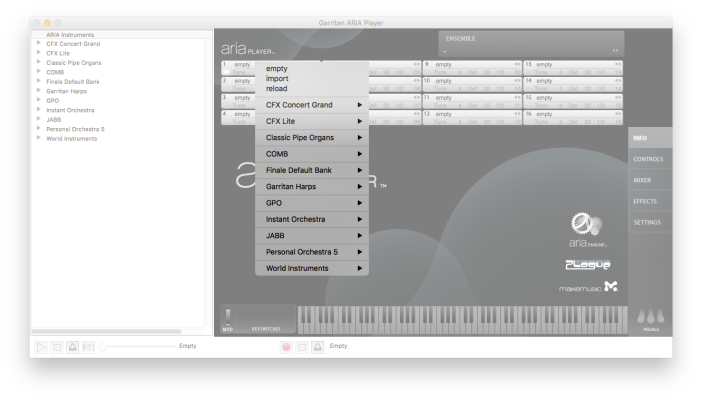
- Open the ARIA Player plug-in or standalone player.
- Click the Ensemble box. A preset menu for all installed Garritan libraries appears.
- Select CFX Lite, the version of the piano, and then choose a preset.
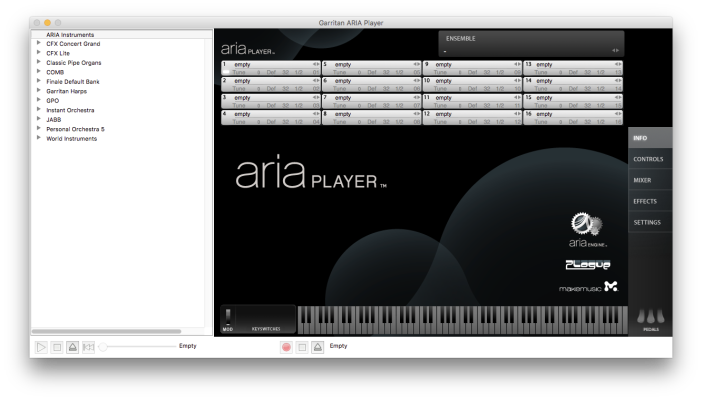
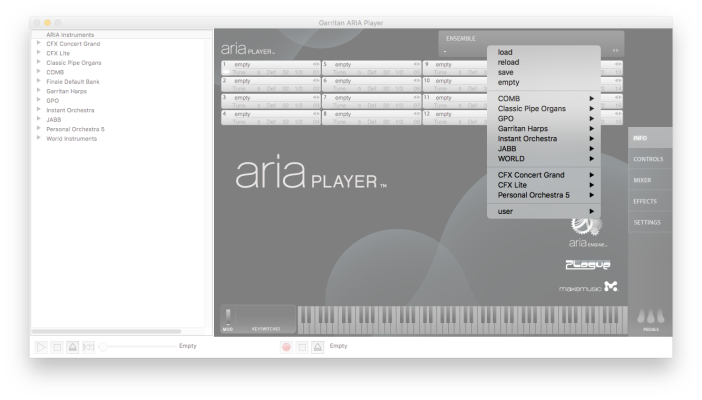

After you've loaded a preset, use the CFX Lite controls in the ARIA Player.
- Click the Controls tab to display the CFX Lite instrument controls.
- Click the Info tab to view the activation keycard, or go to the Garritan Knowledge Base.
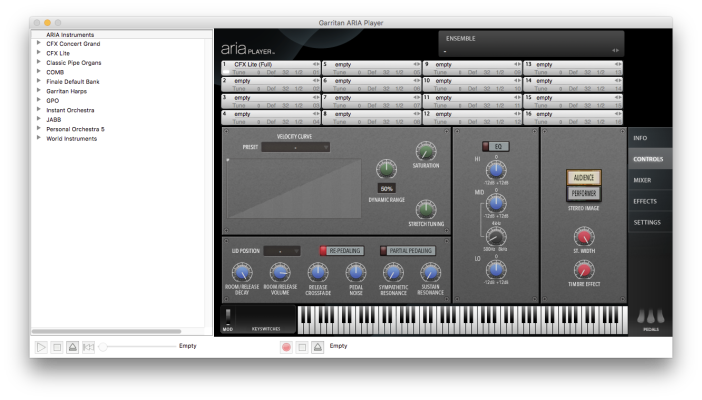
To use convolution reverb in the ARIA Player, click the Effects tab.