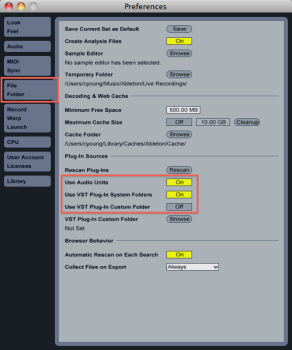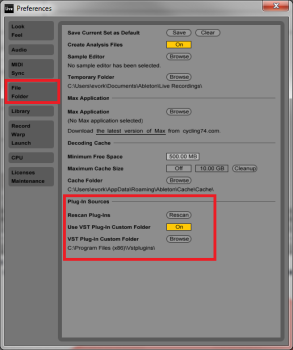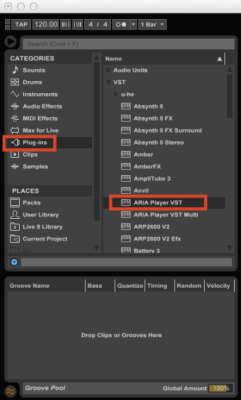The ARIA player plug-in is located in Macintosh HD > Library > Audio > Plug-Ins > VST. To verify that it will be available in Live, open a Live Project and then open Preferences.
- From the Live Menu, choose Preferences.
- Click the File Folder category on the left.
- Verify that Use Audio Units and/or Use VST Plug-In (either System or Custom Folder*) are On.
- If you are using a custom folder to store your plug-ins, click the Browse button, choose the folder, and then click Rescan.
The ARIA player will now be available as a plug-in from the Browser Sidebar.